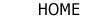|
|
Single-user key driver
Sentinel Run-time
Version 8.13 (19,9 Mo)
(release 08/2020)
|
CAUTION: Connect your key only after having successfully completed setup.
| ------------------------------------------------------------------------------------------------------------------------------- |
Setup your single-user key.
- Download the single-user key driver: Sentinel_LDK_Run-time_setup.zip
- Unzip the file.
- Setup the single-user key driver on the computer by running the HASPUserSetup.exe file and follow the instructions.
- Once the installation successfully completed, connect your key to the USB port.
| ------------------------------------------------------------------------------------------------------------------------------- |
Warnings on downloads:
- If a dialog box asks you to run or save the file, click Save and then run the file from your computer.
- Depending on your security settings, a yellow warning line may appear in the navigation bar. Click Allow to accept the download.