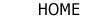|
UtilitiesRUS-Memo |
What is RUS-Memo for?
- RUS-Memo is a tool allowing us to know the ID number of your single-user protection key. Each key gets a unique ID number.
- For some updates, this ID is essential to perform recoding of your NetHasp key. Recoding the key is then done by emails exchange with your itech interlocutor.
- In case of problems with your key, our maintenance service may ask you to use the utility RUS-Memo.
| ------------------------------------------------------------------------------------------------------------------------------- |
Setup the RUS-Memo utility for your single-user itech key
- Download RUS-Memo utility: RUS-Memo.zip
- Unzip the file.
- Please install the utility on the computer with your single-user key, by running RUS-CL-Memo.Setup.exe and follow the instructions.
| ------------------------------------------------------------------------------------------------------------------------------- |
How to get the ID number from your single-user protection key:
- Check that only your itech single-user key is connected on your computer.
- Go to Start --> Programs --> itech --> RUS-Memo and run RUS
- In the opening window click on the right button GetID
- Check that in the Result box you get: Get Key ID: Operation successful.(0)
- Then give your ID number from HASP ID field to your itech interlocutor.
- Close RUS-Memo utility.
| ------------------------------------------------------------------------------------------------------------------------------- |
How to recode your itech single-user key:
- Once you've forwarded the ID number (HASP ID) to your itech interlocutor, you will receive by mail a file Codes.xml
- Copy the file Codes.xml in directory: "C:\Program Files (x86)\itech\RUS-Memo\Data"
- Go to Start --> Programs --> itech --> RUS-Memo and run RUS
- Click on the button Perform Update.
- Check that in the Result box you get: Perform Update: Operation successful.(0)
- You can close RUS-Memo.